Pipeline
There are countless options for CI/CD tool, and all of them will suit all of your needs. I already work with GitLab CI/CD and Travis is quite popular so I chose to try this because I thought it faster to learn and I fancy the UI.
There are three workflows:
- development_commit: Commits to branch develop;
- staging_commit: Commits to release or master branches;
- release: Commits of release tags.
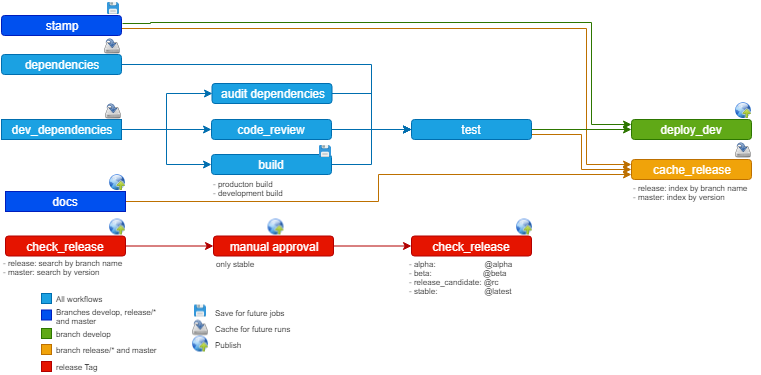
Hint
Open the configuration in another window for the text bellow to make sense.
Jobs
stamp
Every workflow stars with a stamp. Package.json version tag contains a “-dev” string that’ll get replaced by the unique number of the spawned build, put there for tracking purposes.
It’ll also print the NPM Token to then .npmrc file, for unattended authentication.
dependencies and dev_dependencies
Development and production dependencies are cached separately and indexed by a checksum of package.json. It means it’ll download and install them only once per package.json revision, when the checksum changes. That’s why I wrote a script that calls npm install only when node_modules don’t already exist. And to keep package.json from changing and messing with the checksum function, I had to use the --no-save flag
docs
MkDocs documentation are freely and easily deployed to ReadTheDocs through webhooks, and that should be a default approach. However, if your project isn’t open source and you need the documentation deployed as a website, I wrote this job to generate the final HTML and push it back to the repository as an automated push. In this case, the folder is being watched and published by GitHub, but it might as well be an htdocs or wwwroot folder in a server elsewhere where files should go through SCP, or an AWS S3 hosted website pushed through AWS CLI. Unattended authentication will be implemented with SSH Keys.
Open a term like Git Bash and run ‘ssh-keygen -t rsa -b 4096 -C "your_email@example.com"’. The e-mail is important, the password should NOT be set. You know you did it right if the private key starts with “-----BEGIN RSA PRIVATE KEY-----“
Private key is kept with CircleCI, public key goes to the remote server.
To set up the public key:
- In GitHub, it’s the path to the repository plus
/settings/keysat the end; - in GitLab, it’s
/settings/repository; - In Bitbucket, it’s
/admin/access-keys/; - In a linux server, just add the public key as a new line to
~/.ssh/authorized_keys.
To set up the private key in CircleCI repository (not dashboard, repository!), add /edit#ssh to the URL and click Add SSH Key. Hostname must match. E.g.: github.com. Copy the fingerprint.
Now in the config.yml, see the fingerprint just before the Push new version command? That’s what makes it.
Don’t forget to shred the files. They are meant to be use in these steps but not saved.
The script .circleci/push_docs_site.sh is there to guarantee that only new versions of the site are going to be pushed. That’s because sitemap.xml.gz is always generated regardless whether or not there were modifications, so it’ll be left out of the decision.
audit_dependencies
It’s not enough to make sure your code is tight, the code of the dependencies you use must be verified too. NPM audit is quite enough, but just to be safe I also check with Snyk, which connects to other vulnerability databases, such as CVEs from NVD and many others
code_review
If you are just starting to code, maybe you have a personal all yours way of organizing your thoughts that almost serves as a signature. It’s no much of a problem if you’re the only one who maintains it, but even in a small team people need to feel conformable giving maintenance to the code of others. That’s why we need a conventional code style. The more consistent you code is, the cleaner will be your commits, and the faster other people will be able to understand it.
TSLint is the default linter for TypeScript, and it’s main objective is to enforce the code style. The most popular set of rules are tslint-config-airbnb, tslint-eslint-rules and tslint-config-prettier. Choose one of them, or make yourself another based on one of them. Just do it.
This job is saving the result as a report in JUnit format because if it fails, you can see the occurrences in CircleCI UI.
build
Build is build, no further explanation required. Only this job has a different set of compiler options for production code and development code.
test
Here in this task, I run nyc with mocha reporting with mocha-junit-reporter because that’s the format CircleCI will understand;
Then I report in json, which generates a coverage/coverage-final.json file, and submit it to Codecov;
Then I report in text-lcov and pipe the output to Coveralls;
I also report again in text-lcov, this time saving the output to coverage/lcov.info, in a batch to Code Climate.
Finally, I restore SonarQube Scanner from cache and run it with parameter options (instead of a .properties file in the project). It’s a java program, but it has an embedded runtime environment so you don’t need to worry about a Java docker image. The analysis can be seen in Sonarcloud.
At the end I save SonarQube Scanner top the cache, for there may have been updates to its dependencies, and store test results saved in the reports folder.
deploy_dev
TypeScript/JavaScript packages are published to NPM. Releases are carefully controlled, but development code might be written in different packages and thus committing code must make it readily available under the tag @dev.
cache_release
Releases cannot be available without a matching tag, so in a release or master branch, code is cached before it’s deployed. When the master parameter is true, the version is taken from package.json. When release_branch is true, the version is taken from the branch. In either case, a .circleci/.release is created and it’s checksum used to index de release in the cache.
check_release
Version is retrieved from package.json or branch name and saved to workspace for further deployment.
deploy_release
Workspace is retrieved and published with an @alpha, @beta, @next (release candidate), or @latest (stable/default) tag according with the job’s parameters.
Note
A branch is deemed a release branch if it’s a valid SemVer tag preceded with “release/v”. Release tags are the same, except there will be no release/ preceding it.
A commit to the master branch is always considered a stable version and must always be followed by a matching tag for publishing.
Workflows
development_commit
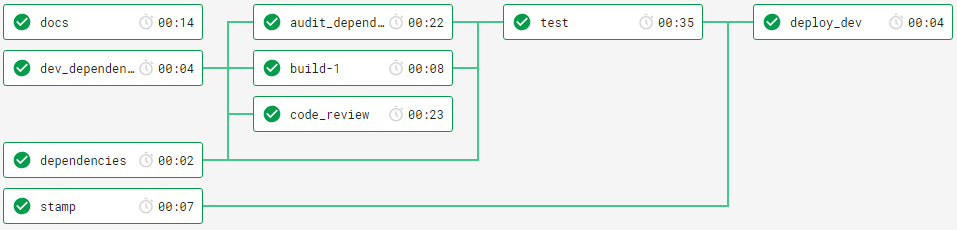
Dependencies are retrieved, build number is stamped to the version, docs are generated an pushed, code is reviewed, dependencies are audited for security vulnerabilities, javascript is built and the whole system is tested. At the end, a new package is published under the tag @dev.
staging_commit
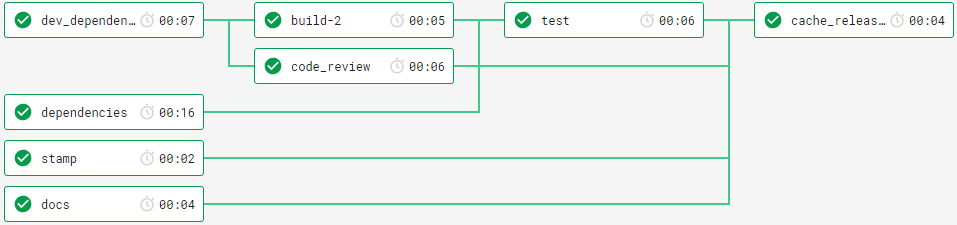
The same as a development one, except that failing to push the docs fails the whole workflow, and the packaged is cached instead of published.
release
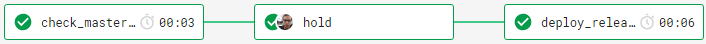
Upon creating a tag matching a previously run staging_commit, the package is published accordingly. If it’s a stable release, a manual approval is necessary.
random_commit
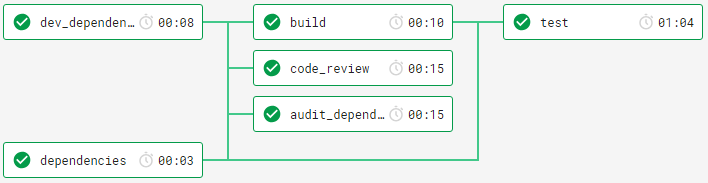
For any other commit unrelated to the development, release or master flow (maybe a hotfix, or a merged PR), the random_commit will kick in only to guarantee the reviews, audits and tests.